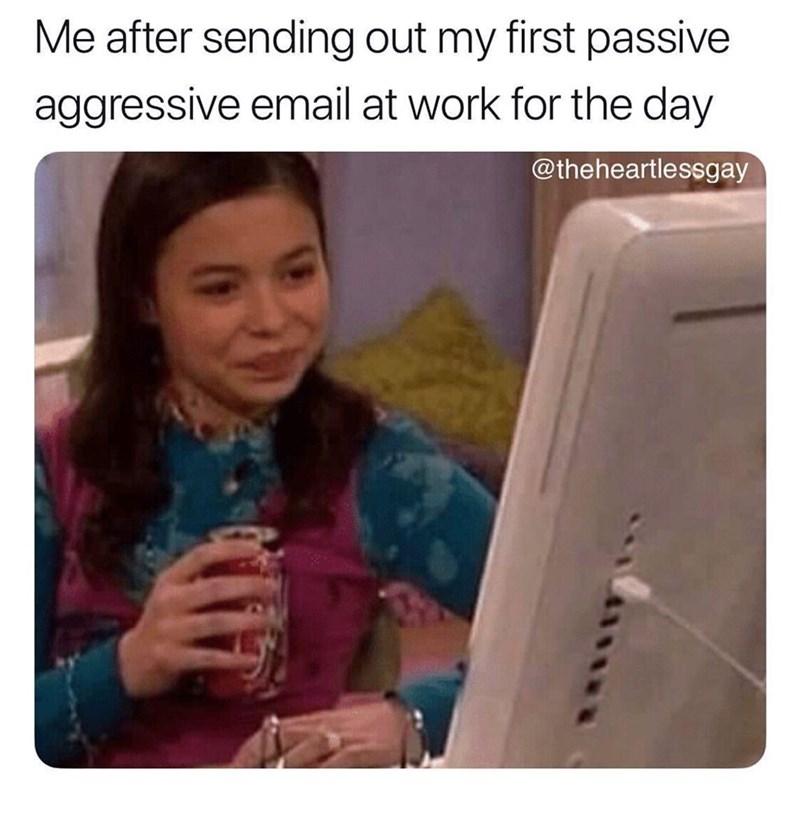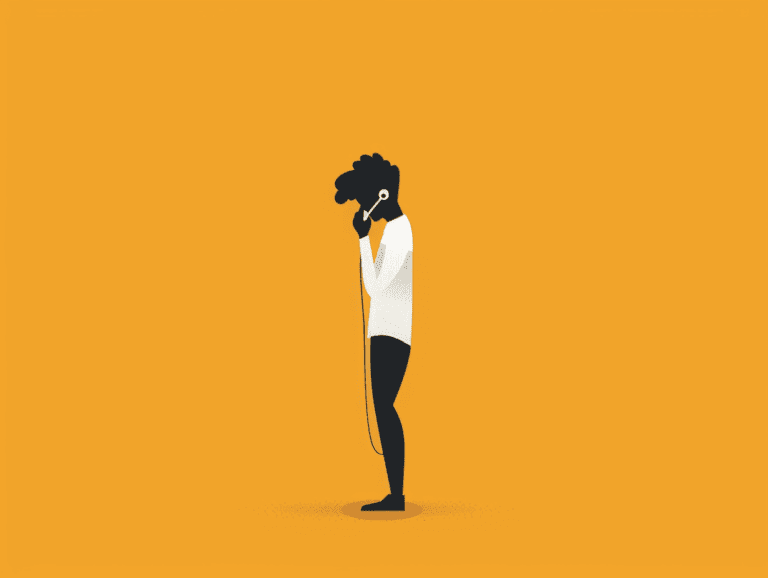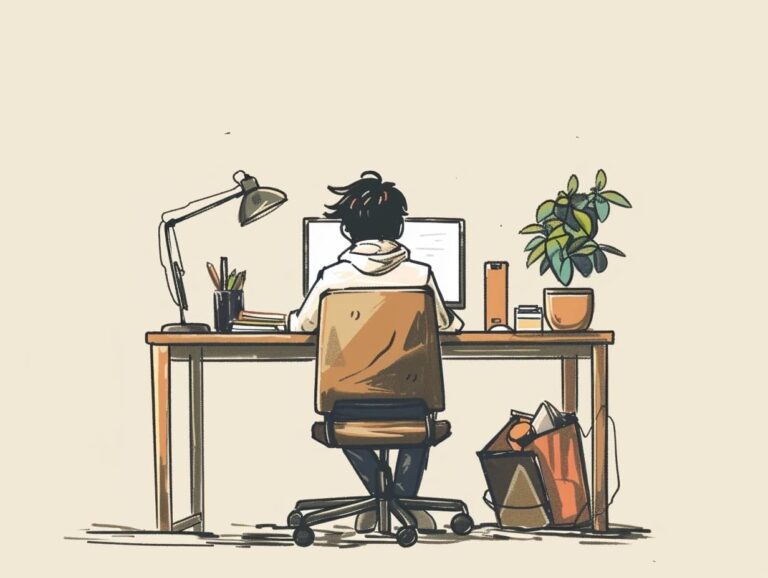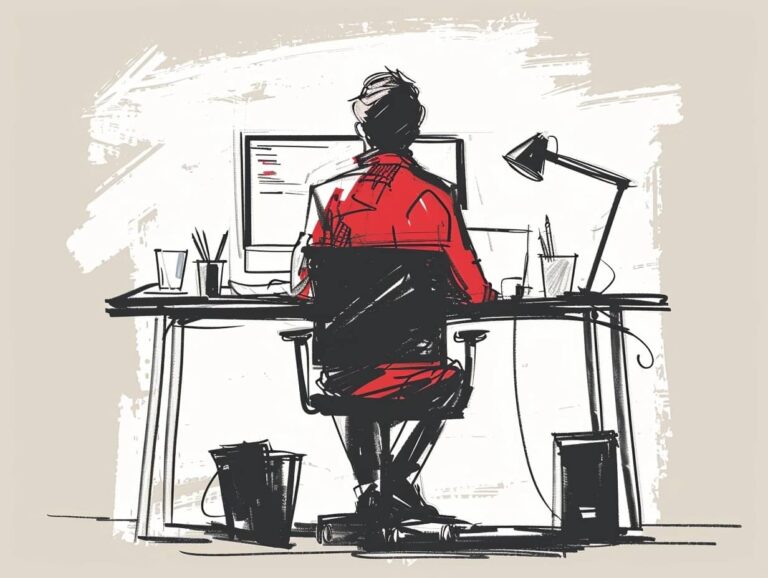How to Stop Getting Emails from Quora
Ever feel like Quora is stalking your email?
You’re not alone.
But here’s the good news:
You can stop those pesky emails for good.
Ready to take back control of your inbox?
Let’s dive in.
Unsubscribe on Quora’s Website
Want to pick and choose which emails you get?
Here’s how:
1. Log into your Quora account
2. Click your profile icon (top right corner)
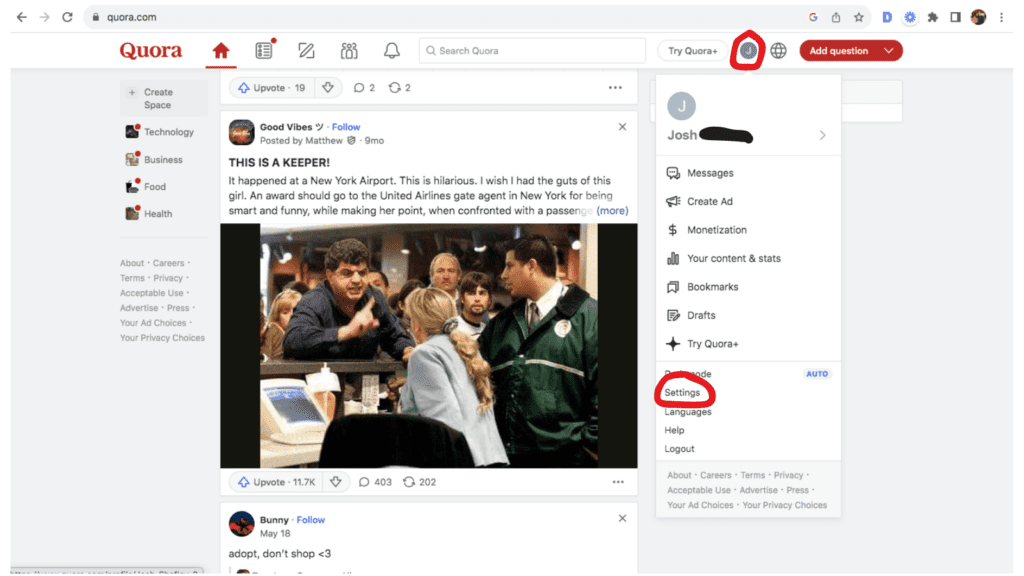
3. Hit “Settings”
4. Navigate to “Email & Notifications”
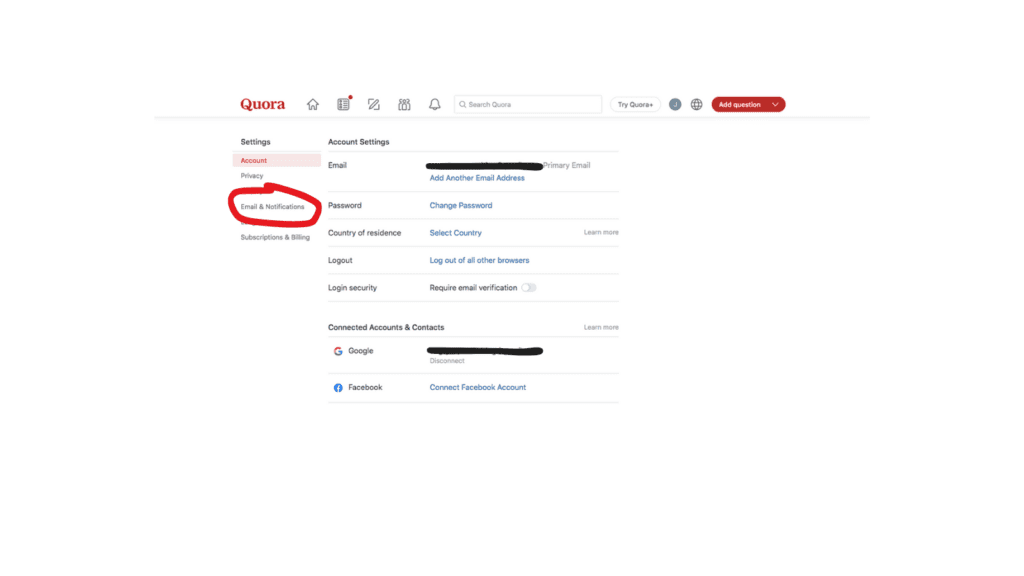
5. Uncheck the boxes for emails you don’t want
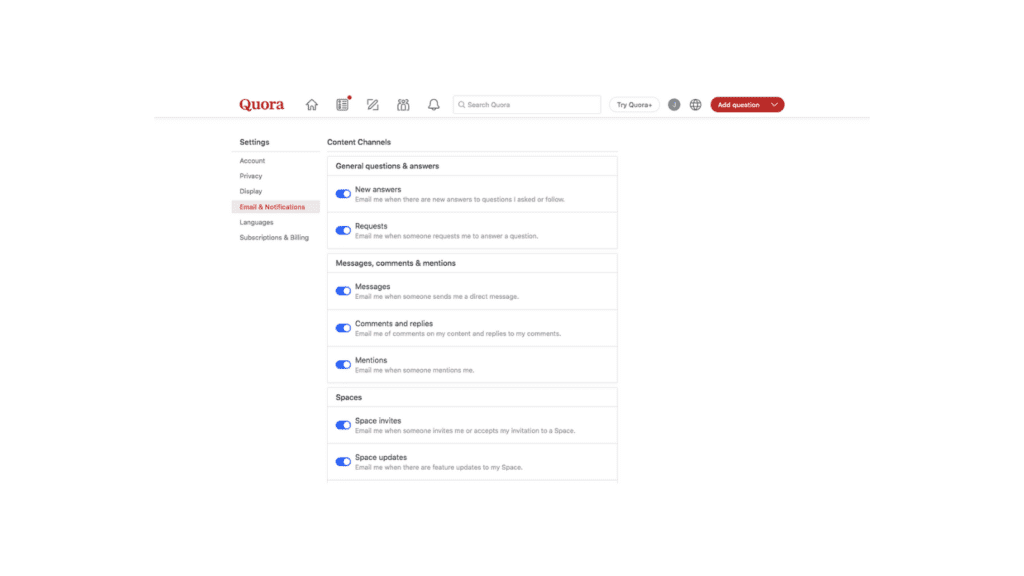
Simple, right?
But what if you want to nuke all Quora emails?
Keep reading.
Unsubscribe Via Email
Here’s the quickest way to stop ALL Quora emails:
- Find any Quora email in your inbox
- Scroll to the bottom
- Click “Unsubscribe”
- Follow the prompts
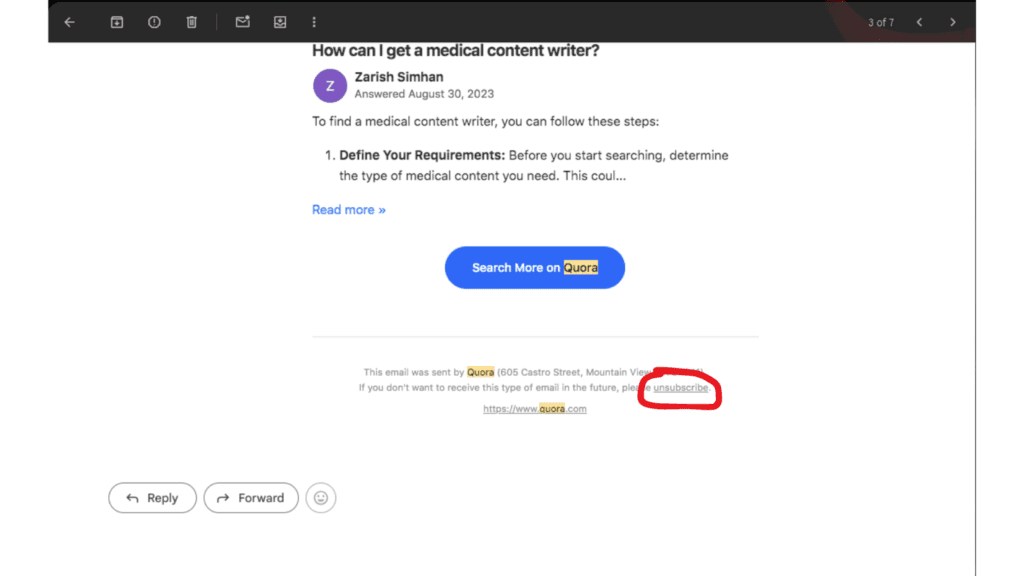
Boom. Done.
But what if you’re a Gmail user?
I’ve got you covered.
Another Way to Unsubscribe on Gmail
Gmail users:
- Open any Quora email
- Look for the “Unsubscribe” button next to the sender’s address
- Click it
- Confirm in the pop-up
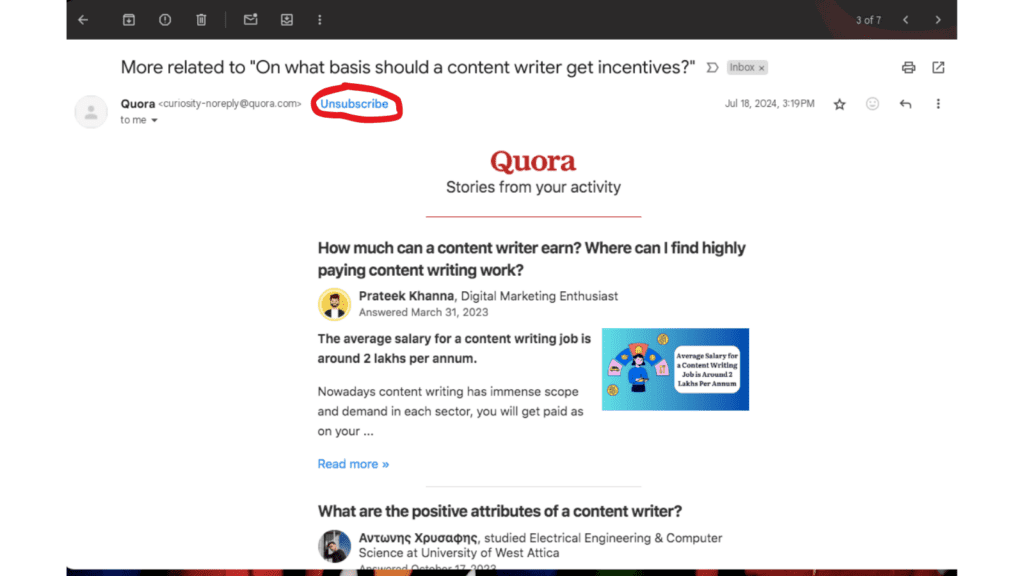
It’s that easy.
But what if you want to automate this process?
Third-Party Tools to Stop Emails
Want to outsource your email management?
Try these:
Clean Email
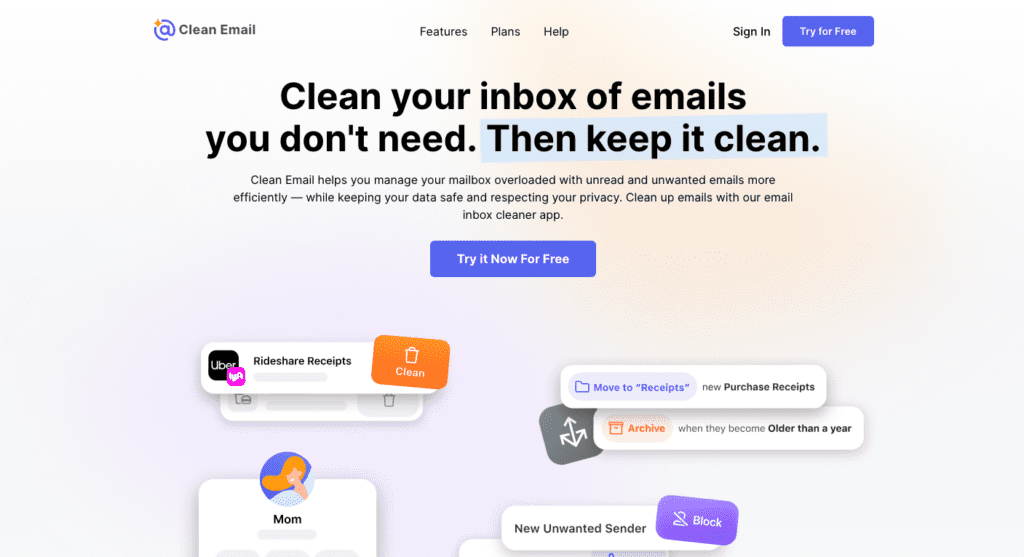
- Connect your inbox
- Use the Unsubscriber feature
- Optionally, block all @quora.com emails
Leave Me Alone
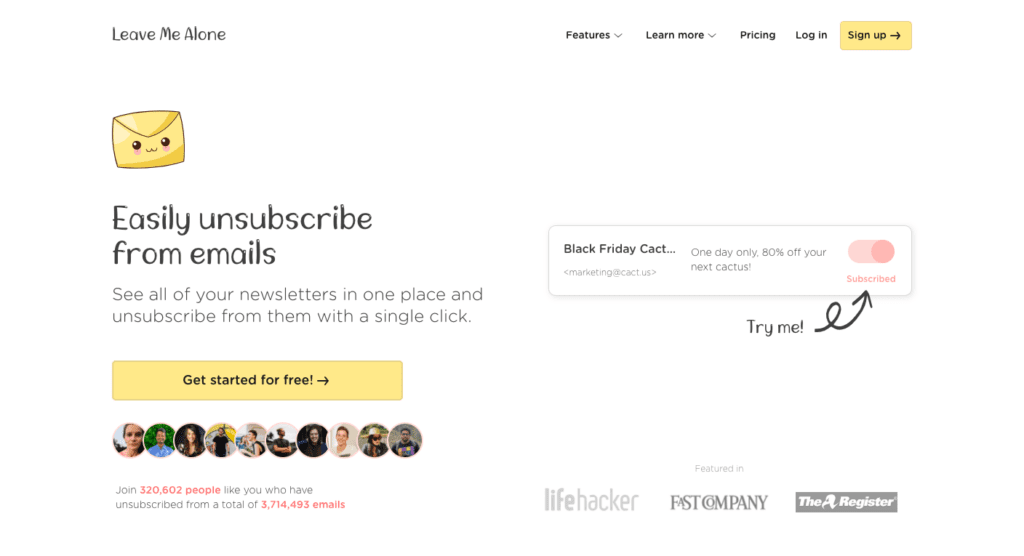
- Connect your email account
- Find Quora in the list
- Hit “Unsubscribe”
These tools are like having a personal assistant for your inbox.
But what if Quora emails are still sneaking through?
Blocking
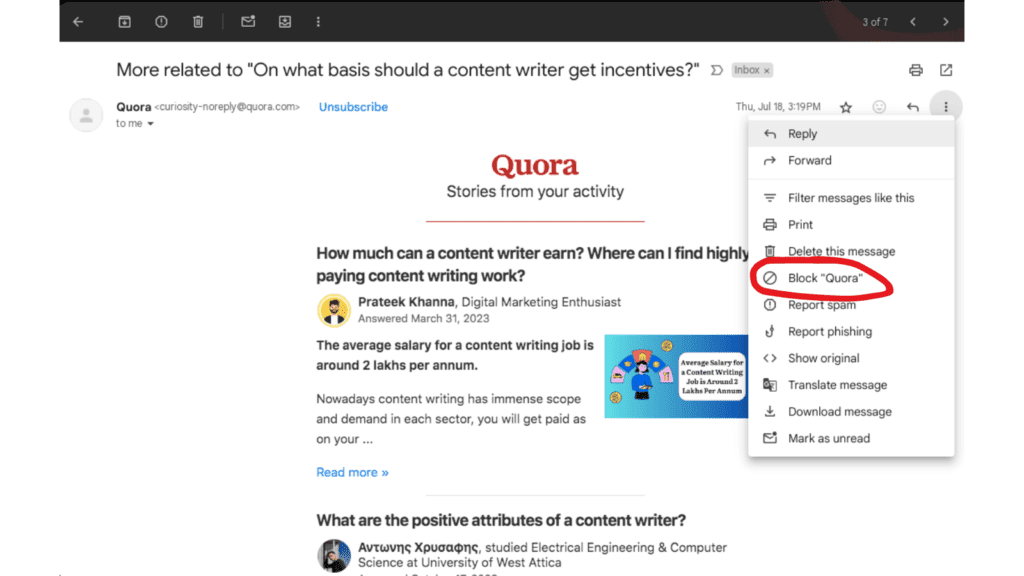
If unsubscribing does not work or you continue to receive unwanted emails, you can block Quora emails entirely:
- Search for all quora.com emails
- Select one
- Use your email service’s block feature
The Bottom Line
Stopping Quora emails doesn’t have to be a nightmare.
You’ve got options:
- Opt out on the Quora website
- One-click unsubscribe in emails
- Gmail’s built-in tool
- Third-party automation
- The blocking option
Pick the method that works for you and reclaim your inbox.
Related: Learn how to stop emails from Career Boutique here.